What Does a Meta Description Actually Do?
What Does a Meta Description Actually Do?
Many people overlook the need to create an engaging, unique Meta description. Often not realising the impact it can have on the traffic to that specific page. In this article, we cover what the purpose of a Meta description is, best practices and go through some examples.
What is the Purpose of a Meta Description?
A Meta descriptions purpose is simple; get visitors from a search engine to click your page. Meta descriptions don’t directly affect page rankings. Meaning, because you have one, you won’t necessarily go up in rankings. This instead plays a vital role in boosting click-through rates (CTR). Are you more likely to click on a link with random information? Or one that provides details on what you are about to read? Whilst Google doesn’t use these in their algorithm, they do measure click-through rates.
A high click-through rate tells Google that your site is relevant and has good content.
Google also tries to match content to relevant search terms. For example, if you search SEO on Google, it will pull pages with SEO in the description. Descriptions that match a searched keyword will be visible as Google highlights the chosen word in bold. This is usually the case for organic content. Sponsored ads don’t always match the Meta-search term, but the topic will be similar if not the same. We explain Keywords further in #3 below.
Meta Description Best Practices
Everybody writes their Meta descriptions differently. There is no universal guideline for the perfect Meta description. However, there are thing’s you should consider before you settle on yours.
1. Your Description Needs to Match the Content You Are Providing
Google’s algorithm has always been exceptionally good at spotting black hat methods. Once spotted, pages that deceive their visitors or use unethical methods to gain traffic are immediately penalised. This will then begin to affect their rankings and traffic directed to their website. It’s safe to say that you should avoid this at all costs. Whilst lying in your Meta description may not have the same implications as keyword stuffing or hidden/invisible text, it will affect your bounce rate. As we know, Google will acknowledge the swift plummet in viewer attention and will mark the content/page as not relevant. This will then affect your rankings.
To ensure this doesn’t happen, create a description that highlights the best parts of your content. Tell Google that this is what to expect from the content and then deliver upon it.
2. Include a Call to Action
Calls to actions are a crucial part of any marketing method. The ability to influence the direction of the viewer’s next step is paramount to making sales or generating more traffic. It’s important that you understand what you are offering on that particular page as a call to action can work in many ways. For instance, if you are selling the iPhone X, visitors understand what the product is and are likely looking to buy.
This is when call to actions like “Buy now” or “get yours here” work. If you’re a service based business the focus is more about the visitors learning what you do. CTA’s like “Learn more” and “Find out here” Would be more applicable.
As with any marketing element, experimenting is key. Choosing CTA’s for article posts can be easier as you have one specific topic. Visitors will always be searching for information to find out more can never go wrong.
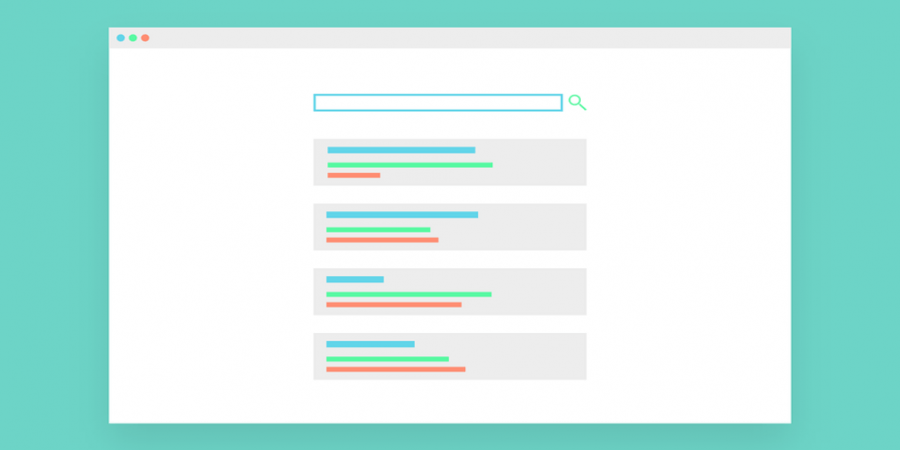
3. Focus on Your Keywords
From an SEO standpoint, keywords are critical. You will want to match the selected keywords of your page (assuming you have strategised these, which you should if you haven’t) with the keywords placed in your Meta description. As covered in the opening paragraph, Google will highlight search terms in bold within the Meta description. These then allow the visitor to understand that your website is relevant to what they want to see.
Whilst Meta descriptions don’t have an impact on search results, they can help to boost click-through rates. Matching the keywords used with that specific page can only help Google recognise the relevance of the link.
When writing the Meta description, take care not to fall into the trap of keyword stuffing. For example, we have only included the keywords Meta description where appropriate in this article. At no point within a written piece of content should words feel misplaced or forced for the sake of SEO; Google will likely penalize you rather than increase your ranking.
“When writing your Meta description it’s important that you check your Meta description for keywords as the Meta description is crucial. Here are some tips for your Meta description so you can write better Meta descriptions.”
When reading stuffed content like the example above, you can instinctively sense that it is wrong to use. It sounds unnatural. Whilst you may believe this will boost relevance and click through, in reality, it looks like spam and people are likely going to avoid it. Your Meta description should be well thought out and include keywords where relevant as a method to entice the user to click through to your site.
4. Consider the Length of Your Description
Unfortunately, there is no universal correct length that drastically improves click-through rate. Like most SEO elements, it’s experimental. Generally speaking, it’s good practice for your description to sit between 135-165 characters. This shows a short snippet of engaging text with a strong call to action.
Google may, in some cases, add extra information like the date. This could then have an impact on the character limit. Majority of the time, this is only applicable to pages that have updated content, like articles for example.
Many Businesses have decided to go over the 200 character limit. Whilst it is difficult to say whether this is beneficial for everyone, Google does sometimes cut off content after a certain character limit. This is visible by the Ellipsis (…) within the Meta description. The main issue with this from a visitor standpoint is that the information is left on a cliffhanger. They aren’t able to read a finished sentence and thus, may not see the CTA.
If you are creating a Meta description for a very niche topic then a longer snippet may work best for you. Yet, be sure to experiment whether the description shows as intended on Google.
5. Active Voice and Engagement
The Meta descriptions primary purpose is to get visitors to click your link first. To do so, your description needs to be engaging and either catch their attention or informs and direct. Active voice plays an important role in this. What is an active voice?
So for example:
“Steve wrote an amazing Meta Description”
Against passive voice:
“The Meta description was written by Steve”
Active voice is more direct. As a reader, you feel like the person writing is telling you directly rather than just explaining what happened (as with passive voice). This has a stronger impact on engagement; you are talking directly to the visitor and guiding them to your site. Preferably, you should use active voice when writing. It grips the audience better and increases retention.
6. Create Unique Descriptions
Google’s algorithm does a very good job at finding and penalising duplicated content. You may do some research and find a competitor who is ranking really well and think to yourself: “We should use that description”. Yet, in reality, this will only have negative effects.
Matt Cutts, Head of Google’s search spam said in this video : “you can either have a unique Meta tag description or no Meta tag description but I wouldn’t have duplicate Meta tag descriptions” This implies that there is some sort of backlash to having duplicate descriptions. After all, with the heavy focus on penalising Web Pages for duplicate content, it wouldn’t be far-fetched to assume the same for Meta descriptions.
This also applies to your own content, not just duplicating others. Matt also said “When I blog I don’t bother to do that” explaining that he doesn’t create his own Meta descriptions for his blogs, he lets Google auto-fill them. This shows that leaving these fields blank if you don’t have enough time is better than filling them with the same information.
I have 500 pages; I don’t have time to add in custom descriptions for all of them!
If you are an avid blogger or your business has hundreds of pages, it can be both difficult and time consuming to write custom descriptions for each. As Matt has said, it’s fine to leave these descriptions blank. Google tries to do a good job of auto-filling a snippet to show in the search engine. But, you should focus on two different methods if this is the case.
Important Pages & Pages That Need Improvement
You haven’t created a Meta description for any page, where do you start? Your most important pages. High traffic pages and important product pages should include custom Meta descriptions. After all, these are the highest sources of conversion. On the flip side, pages that don’t appear to be doing so well could have a poorly crafted description. Google may have taken a snippet that doesn’t convey the right message; these could do with some love and improvement.
Examples
It’s important to understand some of the points made in context. Writing a Meta description is easy enough, yet, viewing it from a visitors perspective allows you to judge whether this suits your business.
#1 - Over 250 Characters
Going over the limit allows you to include a lot of extra information. This doesn't necessarily mean that it's good to do so. Sometimes Google won't show the full snippet and instead cut it off at the limit showing ... instead. This can often look unappealing to users. If you have a lot to say then this can be a good option, just make sure to experiment and check that Google is actually showing it in its entirety. Also, consider the room you have to make an impact. Whilst this example rounds off, there is no CTA.
#2 - Call To Actions & Purchasing Incentives
Apple makes efficient use of CTA's in their Meta descriptions. Whilst it likely someone searching for the phone has the intention to buy, the added call to actions emphasise that this is where they can get it. Clickable links allow the user to direct straight to the relevant product they're searching for, greatly improving the user experience. They focus on highlighting key features that they know will create engagement.
#3 - Short and Sweet
Conclusion
If you consider all the points mentioned above you should be on your way to creating engaging Meta descriptions. If you have thousands of pages that need changing, focus on the important ones. Remember, if you are struggling to create unique descriptions, leave them blank and Google will auto-fill them in for you.
If you're still struggling with ideas, consider analysing your competitors. Search Google for industry results and see what others are using for their descriptions, this could help you better apply that knowledge to your own.
If you are in need of a new website or are looking to improve your existing one, contact us on 01332 477575 and we can talk through your requirements.






