Google's Deadline for Its Final Security Warning
Google's Deadline for Its Final Security Warning
It's no secret that Google has been pushing for a secure web for a number of years. In their upcoming July security update, they are making further strides to make their dream come true.
As of July 2018, Google Chrome will label all standard Http:// websites as "not secure". Given that Chrome's share of the internet browser market for desktop is 63.2% , this will have a tremendous impact not only on web security but customer perception.
The adverse effect of this security update will fall onto those who do not comply. Whilst there is only a positive result of ensuring your site loads on Https, some businesses may not be so inclined to do so. Having the "not secure" warning on your site will have a strong impact on your brand perception and not in a good way.
Here is what the security update will look like:

The update will coincide with the release of Chrome 68. The "Not Secure" warning is no longer hidden from direct view and instead, shown directly in the address bar.
In essence, this will change absolutely nothing on your site in terms of functionality, however, it will impact how trustworthy your site is. This is especially true if you are taking any details from your viewers.
Since the security update is being released in July, there is still time to act. Having a secure website has always impacted SEO rankings in some way. With Google's constant push towards a secure web, it wouldn't be far-fetched to assume that this is more prevalent than ever.
Brand Perception
The biggest impact these websites will face is actually on brand perception. Users will typically only make a purchase if they feel like their details are secure. If Google is telling them the opposite, then they will likely reconsider their decision to buy.
Nothing stays "stay clear from this website" than Google telling you not to enter any details.
It's also worth considering the implication it could have for your conversions. Even if you don't sell anything on your website, users could be hesitant to enter their email into form fields. This then prevents you from gaining that user as a customer.
Obviously, this does not apply to everyone. Customers who have previously been in business with you or purchased something from your site before may just ignore it. However, you will have no way of knowing if this is the case unless you are able to track who the user is.
Finally, it's important to consider the everlasting effect that this may have on your brand. If a user is turned away by the lack of security measures, you obviously miss out on their business. However, if that user was to then make subsequent purchases in the future, you will have missed out on multiple sales.
This is also the case with every user you indirectly turn away.
Competitor Success
If you fail to comply with Googles changes, you may find that your customers aren't buying from your site or converting to clients anymore. Not only is this bad for your business, but it could also prove beneficial for your competitor.
For example, if someone were to find you through an organic Google search. After looking through the site they notice that it is not secure, yet, you are asking for their address in contact forms. Knowing that they aren't prepared to risk entering personal information, they hit the back button and visit the next result... your competitor.
You are then pushing away business and throwing it in the lap of your competitor who has the secure website.
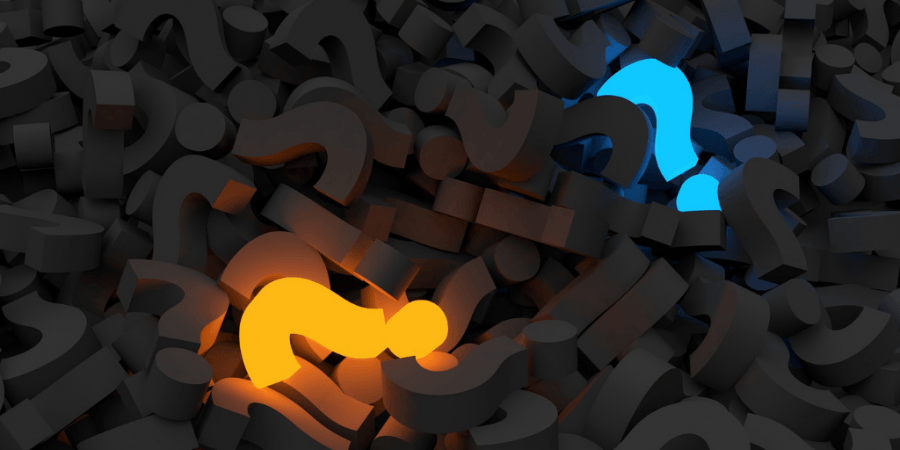
How to fix the problem
You will require an SSL in order for your website to load on Https:// and as a result: be secure.
You can obtain an SSL multiple ways. Liquidweb have a great article that runs through some of the options.
When choosing an option, it's important to consider two things:
Different types of SSL's come with different costs. Before making a decision, you should shop around to see the costs of different hosts. Sometimes, hosts have discounts running for the exact same type of package.
It's also crucial that you understand what server your website is on and what options you have when it comes to SSL. Shared servers, for example, don't have the capability for their own dedicated SSL. If you wanted this option, you would need to migrate the website over to a dedicated server.
This in itself would cost a sufficient amount of money and maintenance, then you would need to purchase the SSL on top and pay for it monthly.
We have chosen to take a different approach that involves leveraging a CDN. A content delivery network loads a cached version of your website from different servers across the globe. We use Cloud Flare , a dedicated CDN that provides an SSL encryption.
Using a CDN also comes with other benefits like Fast load speed and protection against DDOS attacks. If you want to understand more about DDOS attacks and how a CDN can help, we have an in-depth article here .
In order to get your SSL functioning, you will need the assistance of a developer. If you have an in-house developer, speak with them and they should know what they are doing to get everything working (once you have purchased an SSL)
If you do not have a developer, you can inquire with your website host to see whether this is something they could install for you. Some hosts offer additional support in relation to the websites they host.
If you are still struggling. Get in touch with us on 01332 477575 and we can work with you to get your problem resolved and your site secure.
We offer a Cloud Flare integration service for our clients. However, this is not exclusive. Even if you are not currently one of our clients but are concerned about your website security, send us an email at Admin@devmac.co.uk and we can help.






