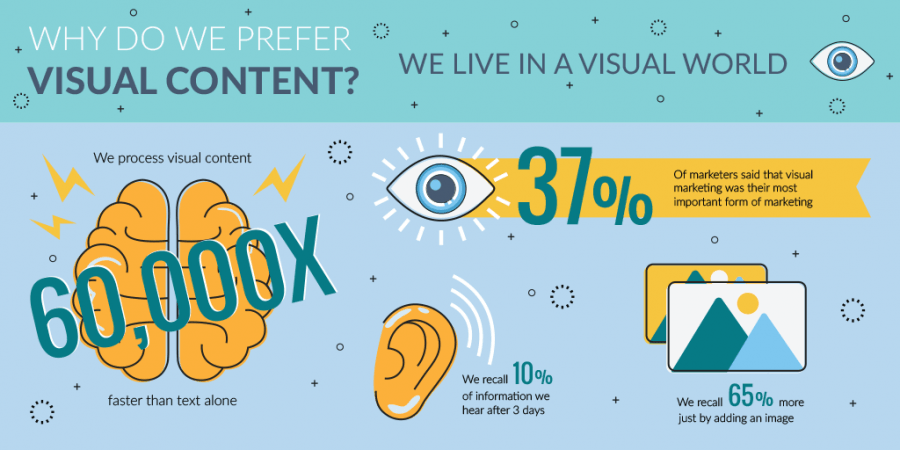SilverStripe Vs WordPress
SilverStripe Vs WordPress
Which content management system (CMS) should my website be built on? A common question we get asked here at Devmac. Without prior knowledge of the options open to you, it can be quite daunting, which we fully understand. The online world is vastly becoming denser by the day with many newer systems appearing on the market each year.
It's likely that WordPress is a system you have heard of, after all, it runs 28.9% of the entire internet. Yet, does popularity equal effectiveness? Not always. We are particularly proud of our bespoke design which leaves WordPress as the less appealing system for many. When it comes to customisability, SilverStripe wins every time.
It's important to understand what each system offers. Whilst we recommend SilverStripe, WordPress can be the better choice depending on your circumstance. Here we'll be going over everything you should take into consideration before deciding on the system you want to use.
If you have found your way to this particular article, it's likely that you already have basic knowledge of what SilverStripe and WordPress are. If you wish to know more about each system, here are some resources to expand your horizons
Customisation and Flexibility
Your website needs to fit a certain purpose. You might be the one updating the information but your customers are the one using your website. It's critical that your website is visually pleasing but more so that it functions as intended. This is primarily what will impact your choice of system.
SilverStripe's Framework allows for a highly customisable platform. This enables adept PHP developers to create something for a direct requirement. The framework itself offers substantial flexibility to the developer. Similarly to WordPress, SilverStripe also uses plugins. However, unlike WordPress, these plugins act as a starting point for developers to mould into what is actually needed, opposed to being box standard.
Think of SilverStripe as your go to if you need something highly customisable. A good developer can build the custom functionality required at a far quicker pace than if you were to use WordPress. This essentially boils down to the code used in SilverStripe. Being formatted and structured allows changes to be made and tested easier without the fear of breaking functionality elsewhere.
WordPress is hindered by limited customisation. Whilst it's true that there are hundreds upon hundreds of plugins, the issue is your requirements have to directly match what the plugin offers. This is the common dissatisfaction that derives from using WordPress. Essentially, your site will be using themes and plugins that countless other sites are currently using. As such, your website is never truly unique.
That's not to say that you can't have a custom theme or plugin created. However, this is not recommended as it would take sufficient time to ensure that it actually works, as well as substantial cost implications. It y also be difficult to find a developer willing to do so. WordPress regularly updates in order to stay on top of security, this is a serious issue for any custom built plugin. We will cover this more with Security and Updates
Usability
SilverStripe has one of the cleanest user interfaces (UI) out of the many CMS options. Once in the admin panel, you will notice just how user-friendly the UI actually is. In our experience, fewer panels mean easier navigation. For those inexperienced, SilverStripe includes a help panel that can be used at any time.
User experience depends on one major factor: Are you trained after your site has been built. For example, once we have built a site for a client, we arrange a training meeting. This enables us to show them exactly how everything works, how to access the relevant sections for our modified plugins and in essence: what changes what. This normally takes an hour - two hours.
SilverStripe also has the added functionality of a preview mode (as seen below). This lets you see what effect your changes will have whilst you are making them.
WordPress, In some respects, has a slightly more complex layout that SilverStripe. It's important to note that WordPress started solely as a blogging platform that has now transitioned into a CMS. Like any system, it takes time to learn and the majority of struggles can be avoided with training.
The UI itself doesn't differ much from other CMS', the panels are still on the left-hand side. Even with sufficient training, it can sometimes be difficult to locate the content you need to change. WordPress also has one major drawback, plugins can interfere with others. Whilst this shouldn't be an issue if your site is built by proficient developers, if you do it yourself and do it wrong, there will be consequences.
Security and Updates
Security will always be one of the most important considerations when deciding on any system. After all, who wants to spend money on a product for it to be lost or hacked? There is a big difference between the two systems: WordPress is popular, SilverStripe is less so. What does this mean in reality? WordPress is more likely to be targeted for attacks.
It's important to stay up to date on WordPress. This can, however, be a double-edged sword. Whilst upgrading is necessary to stay on top of security updates it can also mean that your site loses certain functionality with incompatible plugins. This is where the aforementioned custom plugin issues arise. It's almost guaranteed that your custom plugin will not be compatible when WordPress updates.
This can then force you to pay to keep that particular plugin up to date which will also take significant time. This is especially discouraging if the plugin is a crucial part of your website. You can always choose not to go through with updates but then you leave yourself vulnerable to attacks.
SilverStripe updates to newer versions with the current being SilverStripe 4. Unlike WordPress, you cannot upgrade at the click of a button. You would instead need to move your site over to the newer version. Many businesses opt not to do so as SilverStripe as a platform is at low risk of attack from the outset. Plugins and extensions may also be incompatible once the move is made.
WordPress can be used with no prior knowledge of coding and/or web development. Which to those who need a quick site is a huge positive. When something goes wrong and problems with compatibility start to arise, it can be increasingly difficult to troubleshoot the problem yourself. We recommend always having your developer make these changes. If an issue arises, they will be able to fix and ensure that functionality continues.
How to Make a Decision
Without considering the above, the two main factors that define your choice should be available budget and Requirements. If you require a unique website that has very specific functionality, we recommend SilverStripe. If you have a very limited budget and simple requirements and/or are willing to do it yourself, WordPress is probably for the best.
As with any product or service: you get what you pay for. A SilverStripe website will almost always cost more than a WordPress site. Whilst that can sometimes be a deal breaker for some, it's important to remember that your website should be a long-term investment. Your business website is one of the strongest and most impactful assets you can own. If you are looking for a website for personal reasons, such as a personal blog, then you may not have the need for a bespoke design.
Ongoing support from your developer should not be undermined either. A WordPress site can be effective, but when large amounts of changes and additional functionality are needed, problems will start pouring in. This is especially true if you are working on the updates yourself. If you are a growing business, it's important to look at the bigger picture and not tunnel vision in on "what you need right now". A developer can add additional functionality into a SilverStripe website with ease in comparison to WordPress.
What you need to achieve from your website can vary. Yet, understanding the effect your website has can impact your decision. If you are contemplating if your website needs an upgrade, we have a handy list that can help you.